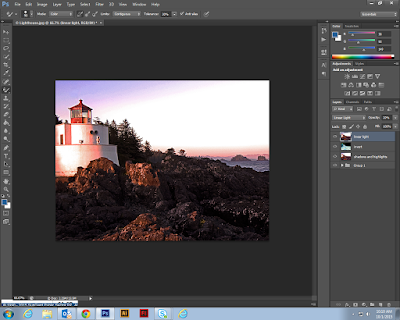
Preliminary
1.
Edit a copy of an image using the B&W
adjustments
2.
Edit a copy of the same image using the Color
adjustments à
set layer blending mode to COLOR
3.
Create a GROUP and place all layers (including
Background à
Layer 0) in the folder
Shadow and Highlights
1.
Duplicate the GROUP
2.
Merge the Duplicate the GROUP and rename the
layer SHADOW & HIGHLIGHTS
3.
Use Adjustments à
Shadow & Highlights
4.
Change to layer blending mode MULTIPLY
Faux HDR
1.
Duplicate the SHADOW & HIGHLIGHTS layer and
rename INVERT
2.
Reset OPACITY back to 100%
3.
Tap CTRL+I (Adjustments à Invert)
4.
Change layer blending mode to OVERLAY
5.
FILTER à
GAUSSIAN BLUR to taste
Faux High Definition
1.
Duplicate INVERT layer
2.
Tap CTRL+I (Adjustments à Invert)
3.
Change layer blending mode to LINEAR LIGHT
4.
Adjust OPACITY to taste
No comments:
Post a Comment