Friday, April 22, 2016
DPI 1 & 2: Design Your Own Project
Complete the following form:
https://docs.google.com/forms/d/1Q5ZSCviPdDRFaHXdGMfk_DsEQHCWDH7Mh-GwImLMATo/viewformEmbedded Copy of Form:
Monday, April 18, 2016
Student Sample of Portfolio
Anthony's
https://docs.google.com/presentation/d/1dCsxTRGbFKTC8wbSbHEOPpnhmMGILMF2zsbtXikyzyg
/edit?usp=sharing
https://docs.google.com/presentation/d/1dCsxTRGbFKTC8wbSbHEOPpnhmMGILMF2zsbtXikyzyg
/edit?usp=sharing
Tuesday, April 12, 2016
Building Your PhotoFolio/Prof Portfolio
Checklist for your PhotoFolio
- Create a COVER - this should be striking and captivating
- Organize your images like this: 1st slide - BEST, 2nd-4th slides - GOOD, 5th slide - GREAT, 6th-9the slides - OKAY, 10the slide - 2nd BEST
- Introduction: a short paragraph about you, what you do, what you images you like to take, describe your style, describe your growth, describe your goals
- Mission Statement: Why - why are you a photographer? Why do you take pictures? What does it mean to you?
- Reflection: What is your best image? Describe - Analyze - Interpret - Judge
Sample Covers






Sample Introductions
Jonathan H. Dough - Artist Statement
My artwork takes a critical view of social, political and cultural issues. In my work, I deconstruct the American dream, fairy tales, nursery rhymes, and lullabies that are part of our childhood and adult culture. Having engaged subjects as diverse as the civil rights movement, southern rock music and modernist architecture, my work reproduces familiar visual signs, arranging them into new conceptually layered pieces.
My artwork takes a critical view of social, political and cultural issues. In my work, I deconstruct the American dream, fairy tales, nursery rhymes, and lullabies that are part of our childhood and adult culture. Having engaged subjects as diverse as the civil rights movement, southern rock music and modernist architecture, my work reproduces familiar visual signs, arranging them into new conceptually layered pieces.
Millie Wilson - Artist Statement
I think of my installations as unfinished inventories of fragments: objects, drawings, paintings, photographs, and other inventions. They are improvisational sites in which the constructed and the ready-made are used to question our making of the world through language and knowledge. My arrangements are schematic, inviting the viewer to move into a space of speculation. I rely on our desires for beauty, poetics and seduction.
I think of my installations as unfinished inventories of fragments: objects, drawings, paintings, photographs, and other inventions. They are improvisational sites in which the constructed and the ready-made are used to question our making of the world through language and knowledge. My arrangements are schematic, inviting the viewer to move into a space of speculation. I rely on our desires for beauty, poetics and seduction.
Molly Gordon - Artist Statement
Knitting is my key to the secret garden, my way down the rabbit hole, my looking glass.
Knitting is my key to the secret garden, my way down the rabbit hole, my looking glass.
Hand knitting started it. From the beginning the process of transforming string into cloth has struck me as magical. And, over the years, that magical process has had its way with me, leading me from hobby to art. Knitting fills me with a sense of accomplishment and integrity, and has proven a most amenable vehicle for translating inner vision to outer reality.
Martin Langford - Artist Statement
I don't set out to produce art about one subject or another. I'm never without a sketchbook to hand so I am constantly drawing and sometimes the drawings are left in the sketchbook and other times they develop into more in-depth ideas and detailed images.
I don't set out to produce art about one subject or another. I'm never without a sketchbook to hand so I am constantly drawing and sometimes the drawings are left in the sketchbook and other times they develop into more in-depth ideas and detailed images.
Sample Mission Statements
Liz Miller: I am a committed recreational skater's advocate. I will do everything in my power to ensure that novices achieve the most positive first experience possible.
Soraya: Latin pop star Soraya, is on a mission to educate women about breast cancer. She is hoping to inspire women to take control of their own breast health, by sharing her personal survival experience and life-saving message.
Ronnie Max: To find happiness, fulfillment, and value in living, I will seek out and experience all of the pleasures and joys that life has to offer. My core values are not limitations restraining me on this hedonistic quest for fun.
Emilee Siev: To remember where I have been and where I will go through maintaining positive relationships with family and friends. To choose the ethical way by making a personal commitment to honesty and integrity. To find peacefulness within myself by looking inward while using my heart to guide my dreams and desires, and my mind to pursue knowledge, creating balance among all of my obligations.
Monday, April 11, 2016
Digital Badges Wk 30
Digital Badges Wk 30
<img src="https://docs.google.com/drawings/d/1KUVFTmj1bpxmekn-Pji0Y8BNx4Kp6rwCetXBclLMFPY/pub?w=72&h=72">
Friday, April 8, 2016
DPI 2: Tutorials
Tutorial 1: Add Blur to a Photo and post a BEFORE/AFTER

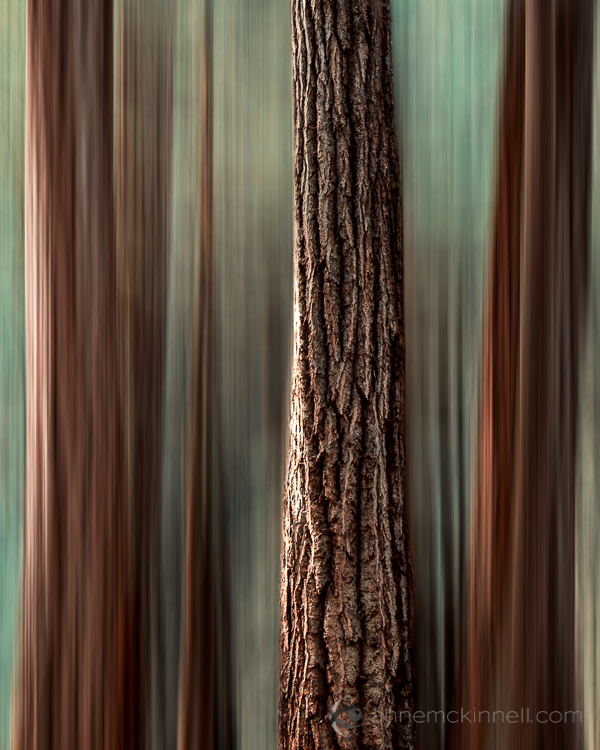
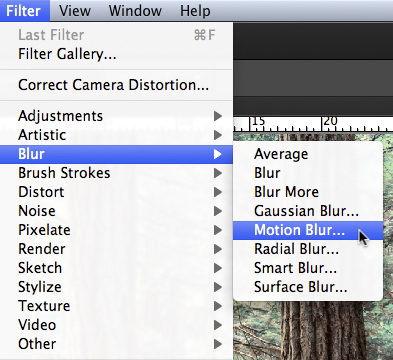
http://digital-photography-school.com/how-to-create-a-motion-blur-effect-in-photoshop


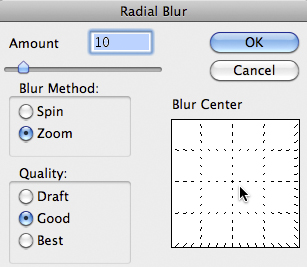
http://digital-photography-school.com/how-to-create-a-motion-blur-effect-in-photoshop
Tutorial 2: Create a Blur Photo Montage and post a BEFORE/AFTER




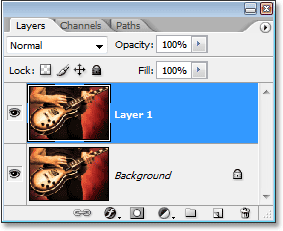
choose Apply Image
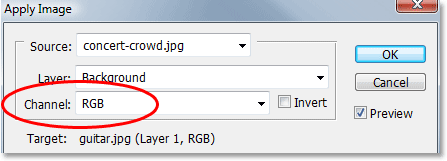
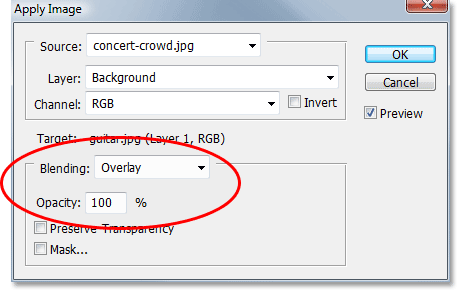

Thursday, April 7, 2016
Mini Projects - Your Choice
DPI 2: YOUR CHOICE (Choose A, B or C)
Choose one of the following projects to complete:PROJECT: Motion Blur Montage
Motion Blur & Montage
Project Description
For this project students will use intentional blur to create a sense of motion and kineticism in their photographs. The motion blur photos will be taken with the intention of creating a montage overlay with another photograph. The subject of the photographs is completely your choice...but somehow the photos need to be linked thematically.
How To Motion Blur
For the motion blur process you will need to leave the shutter open to extend exposure time. To do this, set your camera to a higher aperture (f-stop). The higher aperture allows less light to come in through the lens and increases exposure time. Increased exposure will cause the camera to capture motion blur.
All successful photographers must take far more photographs than they use. Never is this more true than when trying to capture motion blur. Take a ton of photos...don't worry about how many photos you take...in the end it should total in the hundreds. Your only goal is to end up with at least 5 - 10 highly successful photographs (based on your choice). Experiment and have fun with the process.
Try each of the following methods to create motion blur:
Moving object in focus/Background blurred: Track the movement of the object with your camera and snap the shot when ready. The subject will be in focus and the background will blur.
Background in focus/Subject blurred: Keep camera stationary as moving objects pass by. Click the shutter at the right moment. The resulting image should show the blur of the moving objects and focused background.
Zoom Blur: For this process you will need to have a long exposure time. Set your camera to have a 2-8 second shutter speed. While the shutter is open zoom in and out quickly. The resulting image will create a blur that follows the path of the zoom. Using a tripod helps in this process.
YOUR CHOICE Project Criteria
- Blur used in a way that enhances the photograph
- Blur used intentionally
- Evidence of experimentation in subject and creating blur
PROJECT A: Motion Blur
- 10 photographs that use the technique of "motion blur" in the background
PROJECT B: Motion Blur Montage
- 5 photographs that use the technique of "motion blur montage"
PROJECT C: Mix of Motion Blur and Motion Blur Montage
- 3 photographs that use the technique of "motion blur montage"
- 3 photographs that use the technique of "motion blur" in the background
Examples of Motion Blur







Examples of Montage
http://hobanartdepartment.blogspot.com/search/label/Digital%20Photography
Monday, April 4, 2016
Badges Wk 29
DPI 1
<img src="https://docs.google.com/drawings/d/1Ncq8ZDhk7zwTl3DMTJZEIkGQFuHfYodyzYyljW1SSVg/pub?w=72&h=72">
DPI 2
<img src="https://docs.google.com/drawings/d/13cGkHMLDtX3AhX20cAqAR3WA_DX2cLqTwTNKl6xgr5s/pub?w=72&h=72">
DID
<img src="https://docs.google.com/drawings/d/1MSVHid4ILf5FWb8dWgM8Ng30cC8wd-EbqXBdHMMJ30s/pub?w=72&h=72">
COMM
<img src="https://docs.google.com/drawings/d/1w_kIGD53Ce6a934v-Ia0L2HkTZ8EbV2EbBUaaH7XlCc/pub?w=72&h=72">
Subscribe to:
Posts (Atom)