Match the Image
Using the knowledge and skills you have developed over the last two semesters, try to match the below images.- First, look at each image. Study the editing and effects being used. Be observant and detail orientated!
- Second, determine what tools and methods you will need.
- Third, experiment. You may not get things right on the first try!
- Lastly, match each of the images below using your own images.
- Post your images to your blog.
Brady: Soft edges, black and white/sepia, contrast, brightness, blurs, burn and dodge
Adams: high contrast, deep shadows, burn and dodge, full grays, blurs, layer blending modes
Cameron: serpia, soft tones, blurs, soft edges, vignette, burn and dodge, layer blending modes, masking, adjustment layers, gradient overlay
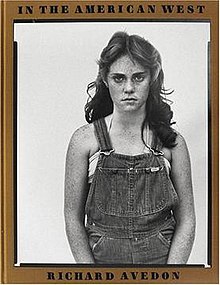
Avedon: border/edging, high contrast, levels, burn and dodge, layer blending modes
(just the black and white border - you do not need the gold border or the text)
Leibovitz: high contrast, shadows and highlights, high pass, color tints, photo filter, hue/sat, levels, burn and dodge, layer blending modes, masking
Uelsmann: blending to images together (eraser, masking, etc.), vignette, shadows, high pass, burn and dodge, curves, layer blending modes, layers
You are being evaluated on MATCHING - how well did you copy the images?
No comments:
Post a Comment