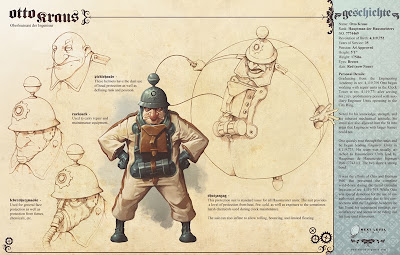Boardgame Project
Commercial Design project based learning assignment: real world scenario. You have been given an opportunity to "pitch" your original boardgame to a group of investors. You will need to make a successful boardgame and attract an audience, earning the support of the investments (this is known as a prototype and elevator pitch).
Elevator pitch: "a succinct and persuasive sales pitch"; imagine you were riding an elevator with a millionaire and you had until you both got off the elevator to impress the millionaire and get her to invest in your idea
Protoype: a first, typical or preliminary model of something that serves as a sample for a product
Objective
You will make a board game based on something you are interested in. You can base your game on sports, books, math, science, your favorite TV show or movie, etc. The possibilities are endless.
You will need to make the questions, game board, cards, and playing pieces. You may work alone or you can work in a small group or partners.
Brainstorming Steps
- Decide on the genre: action, adventure, comedy, crime, horror, fantasy, science fiction, romance, or urban
- Decide on the format: board game (Monopoly, Sorry), strategy board game (Chess, Stratego), collectible card game (Pokemon, Magic the Gathering), wargame (Heroclix, BattleMasters), or role playing game (Dungeons & Dragons)
- Decide on the game mechanics: choose two different types of games, and study the mechanics. Blend these mechanics so that you can create a new game. For instance, could you combine Pokemon with Monopoly?
- Make your game original: Create unique art and characters for your game. DO NOT copy any previously created material. ORIGINAL art and designs are a must! If you want to make a game themed on Godzilla, you will need to create your own monster with its own backstory.
Creation Steps

Design: begin with simple plans - sketch out pieces and ideas
Determine: how the players will interact, and how will they win
Beta-test: practice the game mechanics with a friend before creating the final version
Create: begin creating the game pieces
Use Illustrator: create all of your pieces, boards and materials in Ullustrator